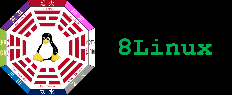BlackBerry Device Software 4.5 to 5.0:
- From the Home screen, select: Options > Memory or Media Card.
- Set Media Card Support to On.
- Set Mass Storage Mode Support to On.
- Set Auto Enable Mass Storage Mode When Connected to either Prompt or Yes.
- Press the Menu key and click Save.
(see support for more)