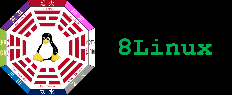Configure GMAIL on BlackBerry pre
Blackberry phones and its Mail & Internet delivery Infrastructure were designed to push email to phone, explicitly.
All email (SMTP and IMAP) could be integrated in BlackBerry, through the use of RIM server. After 2012, Google requires an additional security issue for letting RIM (BIS) acceding Gmail: BlackBerry ID login.
Configuration of Google Mail on BlackBerry (pre OS 10)
Google Mail offers many front-ends (Web-Client, POP3/SMTP, IMAP/SMTP) that could be used simultaneously. Emails and Calendar events are centrally stored and managed by the clients.BlackBerry is one of these.
In order to permit the coexistance of many distinct clients (other than web), IMAP interface should be used for configuring application (e.g. BlackBerry, Thunderbird),
Moreover, Google, in order to provide a secure service, manages the
- IMAP Starting: using PC, swith on the IMAP interface. Enter the gmail account, then Settings -> Forwarding and POP/IMAP. Enable IMAP
- BlackBerry ID Creation: using PC, create (if you have not, already) a BlackBerry ID
- BlackBerry ID Signing-In: using BB, signing-in. Enter Option -> Blackberry ID. Enter username (email) and password
- Email Config: using BB, configure email through wizard. EnterSetup -> Email Settings. Enter Gmail address and password
BlackBerry in short
These were the first working SmartPhone, useful for business purpose and secure by design (in fact, BlackBerry was the technology choosen by US Army).
A brief history of BlackBerry:
- 1996: Inter@ctive Pager 900, a clamshell-type device that allowed two-way paging. "Smart PDA"
- 1999: BlackBerry 850, an email pager. The first device to integrate email. Data connection relies on DataTAC Network
- 2003: BlackBerry 7210 (7230 in Europe). Not only email, also Internet Browsing, PDF, Excel and PowerPoint. Navigation through Whell
- 2007: BlackBerry 8800. Integrating also GPS. Navigation throuhg Trackpad
- 2008: BlackBerry Bold 900. HSDPA support. Navigation throuhg Touchpad
- 2013: BlackBerry 10 (new operating system), deeply integrated with Android
See also: Iconic Handset
Other useful links
- Vodafone: Blackberry Internet Service
- Nibble: cambio indirizzi BIS
- Vodafone: informazioni inutili di supporto
- qwertynet: APN Vodafone
- Blackberry: Support Forum
- BlackBerry: "Your device had a problem connecting to the server"